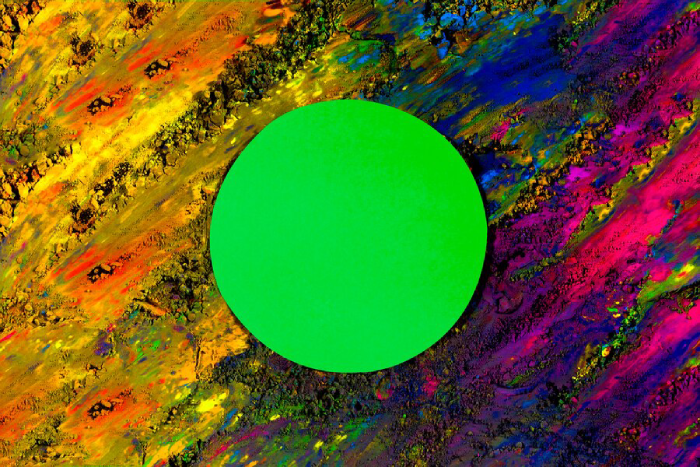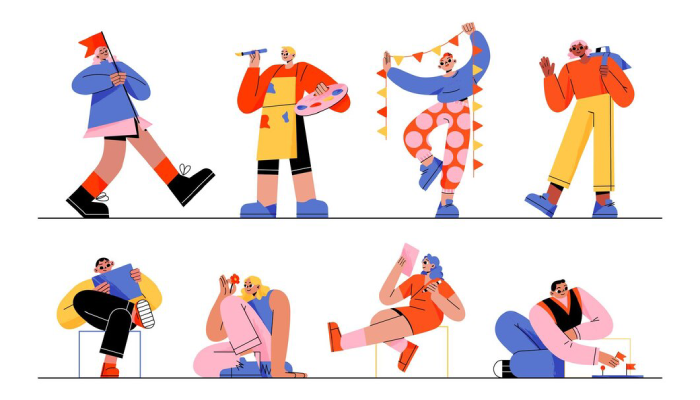
The Future of Character Illustration: Exploring Avatar Design Trends
Have you ever noticed that when we chat or interact online, we often use avatars to represent ourselves? These avatars can be like masks, showing a part of who we are while also keeping some things private. Since we’re spending more time online, avatars are becoming even more important.
But what makes a good avatar? Well, there are lots of options besides just using a picture of yourself. It can be hard to figure out what type of avatar is best for different situations. Avatars need to be flexible enough to work for many different people, but also unique enough for each person to feel like it’s theirs.
Luckily, designing a good avatar isn’t too tricky once you understand how they work. In this guide, we’ll explain what avatars are, why they’re important, and how to make one that fits you perfectly.
What is the Meaning of Avatar?
An avatar is like a representative for a person or group. Sometimes they have special names like Apple’s Memoji or Nintendo’s Mii, but the main idea is they let us show who we are in places we can’t physically go, like the internet. But the idea of avatars goes way back.
The word “avatar” originally comes from Hinduism, where it meant gods taking on different forms to visit Earth or other kingdoms. Later on, people started using avatars in games like Dungeons & Dragons. Players could create their own characters with stats and stories to play in fantasy worlds.
Digital avatars as we know them today started with things like AOL Instant Messenger’s “Buddies” and Yahoo!’s “Yahoo! Avatars” in the early days of the internet. Then, in 2009, the movie “Avatar” popularized the concept of transferring one’s mind into another body. Even though it’s science fiction, some people, like Elon Musk, are interested in making it real. So who knows, maybe one day it won’t be fiction anymore!
What Is The Purpose Of Avatars
Digital avatars mostly fall into two main types which are as follows.
Self-Portraits
The simplest and most common type of avatar is a picture that users choose to represent themselves online. You’ve probably seen these on social media or messaging apps. They’re usually just regular photos, although sometimes they can move a little.
Your Representer
When you play games or explore virtual worlds like the Metaverse, you use something called an avatar. This avatar is like your digital body in these places. It moves around and does things based on what you do.
In some games, the character you control has its own name, personality, and story. It’s like reading a book where you follow a specific character’s journey. But in other games, your avatar is more like a blank page. You get to decide what it looks like and what it does. It’s as if you’re stepping into its shoes and making choices as yourself.
So, an avatar can be a character with its own story or just a customizable figure that represents you in the digital world.
VR And The Avatars
Virtual reality (VR) is a cool technology that lets you wear a special headset and see and interact with 3D worlds. It’s like stepping into a different place while you’re still in your room. You use an avatar to move around and talk to others in these virtual worlds.
But, even though VR has been around for a while, it hasn’t become super popular like smartphones. One reason is that the headsets can be heavy and expensive, and some people feel sick when they use them. But, as technology gets better and VR becomes easier to use, it might become more common. Maybe one day, VR will feel so real that it’s hard to tell the difference between the virtual world and the real one!
How Important Avatars Are For Branding
Lots of companies are using avatars to represent themselves and their customers. Think about big names like Google, Apple, or Slack, they all use avatars for user profiles and messaging.
Using avatars helps keep a consistent look for a company’s website, and it helps customers feel connected to the brand. Avatars and brands both try to show a certain identity and usually, they’re pretty similar because brands want to appeal to their target audience.
When you first sign up for a website or app, you might get a default avatar. These are usually plain and simple, like a gray outline of a person. But some companies, like Tumblr, give you unique graphics that match their brand.
Since default avatars are meant to be changed, companies need to offer lots of options that fit their brand. They hire designers to create custom avatars that match the company’s style.
So, avatar design is all about creating images that represent a brand and its customers in a way that’s easy to recognize and fits with the company’s identity.
How Do I Make Avatar?
Making your own avatar is fun and easy! Here’s how you can do it:
- Choose a tool like Bitmoji, Synthesia, Avatoon, or Canva Avatar. These websites or apps have lots of options for making avatars.
- Pick things like hairstyles, skin color, and clothes to make your avatar look just like you want.
- Once you’re happy with your avatar, save it and download it. Then, you can use it on social media, in forums, or anywhere else you want!
And the best part? Many of these avatar makers are free to use! Some might have extra stuff you can pay for, but you can still make a great avatar without spending any money.
Final Words
Avatars are like our digital versions in the online world. Sometimes, they’re the only pictures that represent us in places like social media or gaming. As we spend more time online, avatars are becoming more and more important.
Even though avatars can’t show everything about us, they add a human touch to our online interactions. If you want an avatar that’s more than just a simple picture, you might want to talk to a freelance or a professional designer. They can create something special just for you.
Tip: If you’re looking for a professional touch in your business or self-avatar, consider checking out logoleagues.com. They specialize in making custom avatars that stand out.